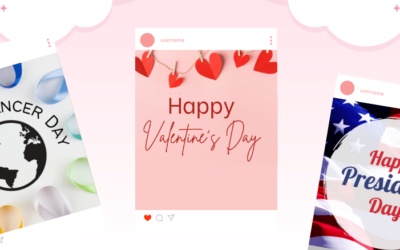Google My Business listings are a fantastic (and free) marketing strategy that your pharmacy can’t afford to miss out on.
Google’s My Business listings offer brick-and-mortar stores an easy way to get their business name and information in front of more local business searchers. This is especially helpful for healthcare organizations like pharmacies which tend to attract patients within a limited geographic area.
A Google My Business healthcare provider account can not only help your pharmacy get found online, it’s an essential part of local search engine optimization (SEO).
When someone types in “pharmacies near me,” you want your business to be the first result. SEO focuses on boosting website rankings in organic (non-paid) search engine results pages. Local SEO is a type of SEO specifically geared towards promoting your business in local searches.
With a good local SEO strategy, your pharmacy can increase traffic to your website and drive new business.
How GMB Helps With Local SEO
According to Statista, nearly one-third of US consumers search for local businesses online daily. Google is the most visited website on the internet, making it the platform where most searches are likely to start. Google ranks local results using three factors: relevance to search, business’s distance from searcher’s location, and prominence, or online reputation.
A GMB listing can improve local SEO by:
- Keeping vital business and contact information in one place
- Boosting your business ranking in local business search results
- Allowing you to add customer reviews that build your reputation online
4 Steps to Set up Your GMB Account
Don’t have a GMB profile yet? Here’s a step-by-step guide to publishing your pharmacy’s own listing:
1. Claim. Go to Google’s GMB page and select “Manage Now.” Type your pharmacy name into the search bar so Google can pull the correct information. If it doesn’t come up, you may need to add it manually by clicking the blue “Add your business to Google” link.
2. Describe. Next, pick your business category, which will most likely be “Pharmacy,” as Google doesn’t distinguish between most different pharmacy types. You can always change it later or add a new one, if applicable.
Add at least 5-7 service offerings and try to get as specific as possible. If you offer retail products, specialty services, or other services that aren’t listed, you can create and edit custom services, add descriptions, pricing, and group services into sections.
3. Locate. Add your pharmacy’s location so Google can promote your business on Google Map listings and make you easily findable for local searchers. If you have more than one pharmacy, pick your main or current location.
The next screen will ask about your business’s mobility and whether you serve customers outside your geographic location. If you offer online, virtual telehealth, delivery services, mail-in prescriptions, or off-site services like health clinics, you can answer “Yes.” Include additional contact information for your pharmacy, such as your website address and location phone number.
4. Verify. Once all your pharmacy and contact information has been completed, Google will need to verify your business. You may get a postcard in the mail at your business address, which can take several days, or you could be asked to verify your business by phone.
After that, your listing will appear in Google Maps and on the right side of Google search pages when people search for your pharmacy.
Improving your local SEO with a GMB profile doesn’t happen overnight. While filling out your listing is a great start, keeping it consistently up-to-date with new information is even more important. Make sure to check your listing every time your hours or services change.
Posting on Your GMB Profile
Google My Business doesn’t just make it easier to find you online, it also works as a social media tool. You can share text, photos, videos, GIFs, even events straight to your profile which show up instantly on your search page. But unlike most social media platforms, Google Posts are temporary and only visible for 7 days.
Types of posts you could share on your pharmacy GMB profile include:
- Promotional updates on new pharmacy services and products
- Upcoming virtual or live health events
- New health content like blog posts and webinars
- Unique discounts for Google searchers
Think of your GMB listing as a way to share your customer experience with future patients.
Managing Your Pharmacy’s Reputation Online
As a brick-and-mortar business that connects with potential patients online, it’s crucial for the people who search for local pharmacies to get a sense of what working with you is like.
Remember how Google local searches rank for prominence? A well-kept GMB listing helps you manage your online reputation effectively by showcasing patient reviews and making it easy to respond to feedback. The more positive ratings your GMB listing shows, the more likely you are to rank higher in local searches and attract interested patients.
Boost your pharmacy’s online reputation and digital marketing efforts with a GMB listing that will drive traffic to your door. Need help getting started? Our white-glove reputation management service includes feedback solicitation, ratings monitoring, and done-for-you responses.
Learn more about transforming your pharmacy business by getting in touch today.