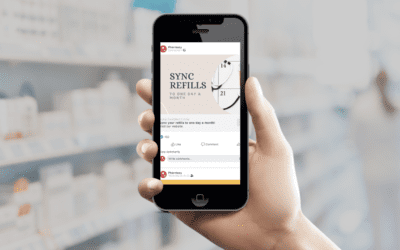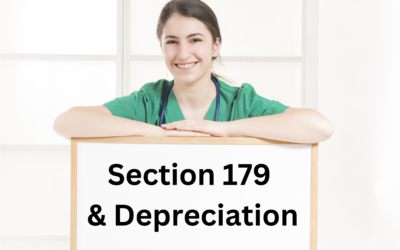So you’ve set up your Digital Pharmacist mobile app, but do you know how to make the most of it? As you begin integrating the app into your daily pharmacy workflow, it’s important to make sure you have all the right information on hand.
Here are some mobile app tips and best practices we’ve put together to ensure that you can connect with patients and grow your business with ease.
Make it easy for your patients to download your mobile app.
There are three ways for patients to access the mobile app: direct text, website text-to-refill, and the app store. Ask for your patient’s phone number and text them a direct link to download your app. Make sure they know the app is a free and convenient way to access pharmacy services.
With Digital Pharmacist, you’ll also have access to our text-to-refill feature on your branded pharmacy website. When a patient is checking out, enter their number into the text-to-refill page on your website. Once entered, your patient will receive a direct link to download your mobile app – straight to their phone.
Patients can also download the mobile app from the Apple or Google Play store. The mobile app will be listed as “PocketRx.” Once they download, they’ll enter in your Zip Code and will be able to link to your pharmacy. Include a direct link to download the app from the app store in your next email marketing campaign.
Understand what features are available to you.
The mobile app offers all the features that already exist on your healthsite, but the app optimizes those features for a better mobile experience.
Pharmacists love the easy and convenient patient refill feature where patients can refill their prescription information right from the app. Patients can also set up medication reminders to send push notifications to their phone when it is time to take their medication and manage prescriptions from their profiles.
Similar to the website, our mobile app offers a health news section that is updated daily with articles written by certified pharmacists so your patients can stay up to date. They can access our pill search function and medication coupon database through the app as well.
If you have signed up for our secure communications platform, the Patient Engagement Platform, patients will be able to access it through their mobile app, and check and send messages, images, emojis, and GIFs.
Know where your refills are sent.
There are two different places that your refills may go, depending on whether or not we’re integrated with your PMS:
- If your PMS is one of the 70+ that can integrate with our software suite, we will automatically collect all refills from your website and mobile app and send them directly to your PMS queue.
- If we’re unable to integrate with your PMS system, we will securely fax all refill information straight to your pharmacy.
Don’t forget to track your progress.
You can track many of the mobile app’s features through your pharmacy experience dashboard.
The refill reporting tool will show you how many daily, weekly, and monthly prescription refill requests your pharmacy has. You can also see how many people downloaded the app through the Apple Play and Google Play Stores or through the text-to-refill page on your website.
Still have questions about your mobile app? Try our Help Center or call (877)-959-7550 to talk with us directly.